
Get the Best Skin of Your Life
Our non-invasive treatment improves skin health, addresses individual concerns, and creates a glow like no other. Unlike traditional facials, it’s performed via device rather than by hand, for deeper penetration and longer lasting results.
Contact us to schedule your Treatment today!
HydraFacial Signature
Key Benefits:
• Instantly smoother, brighter and healthier-looking skin
• Deep hydration thanks to antioxidants, peptides & hyaluronic acid
• Unclogs pores and reduces blackheads
• Improves overall skin texture and tone
• Reduces dullness and restores glow
• Suitable for all skin types, including sensitive
What’s included: cleanse, exfoliation, gentle acid peel, vortex extractions, hydration infusion.

HydraFacial Deluxe
Key Benefits:
• Addresses specific concerns: acne, pigmentation, ageing, dryness, uneven tone
• More powerful results thanks to personalised Booster serums
• LED light therapy reduces inflammation, acne-causing bacteria, and stimulates collagen
• Improves fine lines and elasticity
• Evens complexion and enhances radiance
What’s included: everything from Signature + Booster serum + LED light therapy.

HydraFacial Platinum
Key Benefits:
• Maximum glow, clarity and hydration
• Lymphatic drainage reduces puffiness, stimulates circulation and detoxifies the skin
• Improves facial contour and reduces fluid retention
• Enhances skin firmness, plumpness and elasticity
• Boosters and LED combine for the strongest anti-ageing and corrective results
• Ideal for dull, congested, tired or mature skin
What’s included: lymphatic drainage + full HydraFacial + personalised Booster + LED therapy.


 |  |  | 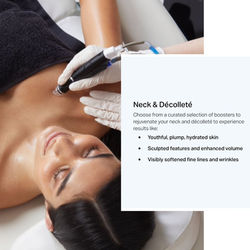 |  |
|---|---|---|---|---|
 |  |  |  |  |










